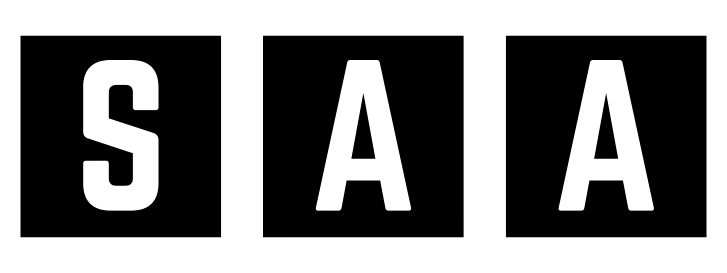Buying a used smartphone is a great way to save money, but one crucial detail often gets overlooked—the battery. A phone might look brand new on the outside, but if the battery is degraded, you’re buying trouble. In this guide, we’ll show you how to check the battery health of a used phone before you make the deal.
Why Battery Health Matters
Batteries degrade over time. A worn-out battery leads to:
-
Rapid power drain
-
Unexpected shutdowns
-
Poor performance
-
Overheating
Many sellers don’t disclose battery condition, so it’s your job to check it before buying.
How to Check Battery Health on Popular Phone Brands
iPhone (iOS)
-
Go to Settings > Battery > Battery Health & Charging
-
Check Maximum Capacity – Anything below 85% is a red flag
-
Look for “Peak Performance Capability” — if it says your phone has experienced shutdowns, avoid it
-
Pro Tip: Avoid iPhones with “Service” battery warnings
Android (Samsung, OnePlus, etc.)
Android doesn’t show battery health as clearly as iPhones, but you can:
Method 1: Dialer Code (for Samsung)
-
Dial
*#*#4636#*#*(on some phones) -
Tap Battery Info (if available)
Method 2: Use Third-Party Apps
-
AccuBattery (Free on Play Store)
-
CPU-Z
-
Ampere
These apps give you estimated battery capacity and charging behavior
Signs of a Bad Battery
Watch for these warning signs when testing the phone:
-
Phone heats up quickly
-
Drops from 100% to 90% in minutes
-
Takes too long or too fast to charge
-
Battery swollen (physically bulging)
Testing Battery in Person
Before buying a used phone:
-
Charge it to 100% and see how fast it drops
-
Use YouTube or run a small game for 10–15 mins
-
Check screen-on-time in Settings > Battery Usage
-
Ask for battery replacement receipts if claimed
Bonus Tip: Ask These Questions
-
“Has the battery been replaced? If so, when?”
-
“Was it replaced with an original or third-party part?”
-
“Any battery-related issues in the past?”
When Is It Okay to Buy?
-
iPhone: Battery health 88%+, no “Service” warning
-
Android: Smooth usage, decent screen-on-time, no overheating
-
Battery replaced recently with OEM or authorized parts
When to Walk Away
-
Battery health below 80%
-
Phone shuts down at 20% or less
-
Swollen battery or visible back panel lift
-
No way to test or confirm battery condition
Conclusion
Don’t fall for a phone that “looks perfect” on the outside. A healthy battery is the lifeline of any smartphone. Before you buy any used phone in 2025, make sure the battery passes all the checks above. It could save you from unexpected costs and daily frustration.