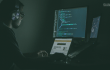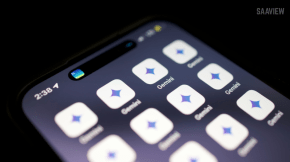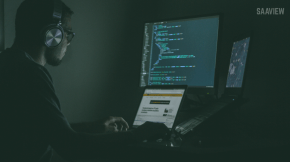Netflix has rolled out a brand-new feature called Moments, allowing mobile users to save and share their favorite scenes from TV shows and movies in just a few taps. Available exclusively on Android and iOS, the Netflix Moments feature streamlines how you revisit and send clips without third-party tools.
What is netflix moments?
This feature acts like a smart bookmark tool. While watching a title on your mobile device, tap the screen to reveal controls and then hit the new Moments button in the bottom-left corner. This logs a “Moment” starting a few seconds before your current spot.
These aren’t downloadable video clips—instead, they’re smart bookmarks that let you instantly resume the scene inside the Netflix app.
How to use it
-
Open Netflix on your mobile device and start playing a show or movie.
-
Tap the screen to bring up playback options.
-
Hit the Moments icon in the lower-left.
-
Tap “Save” to bookmark the scene.
-
Replay or share the moment by tapping the thumbnail. Use the share icon to copy a direct timestamped link or send it via apps like WhatsApp or Messenger.
📌 The recipient must have Netflix installed and be logged in to view shared Moments.
Manage your moments
To view all saved scenes, head to the My Netflix tab and choose “See All” under your Moments list. You can replay, delete, or share from there. Clips sync across mobile devices but are not yet accessible via the web app.
Share with friends
Want to relive a funny moment or emotional scene with friends? Netflix lets you share Moments directly through your installed messaging or social media apps. It opens the content at the exact timestamp—no need to describe when to press play.
What’s next?
Moments comes ahead of a broader Netflix interface revamp that will include vertical video previews and improved recommendations. Expect more usability upgrades soon.
More Social News